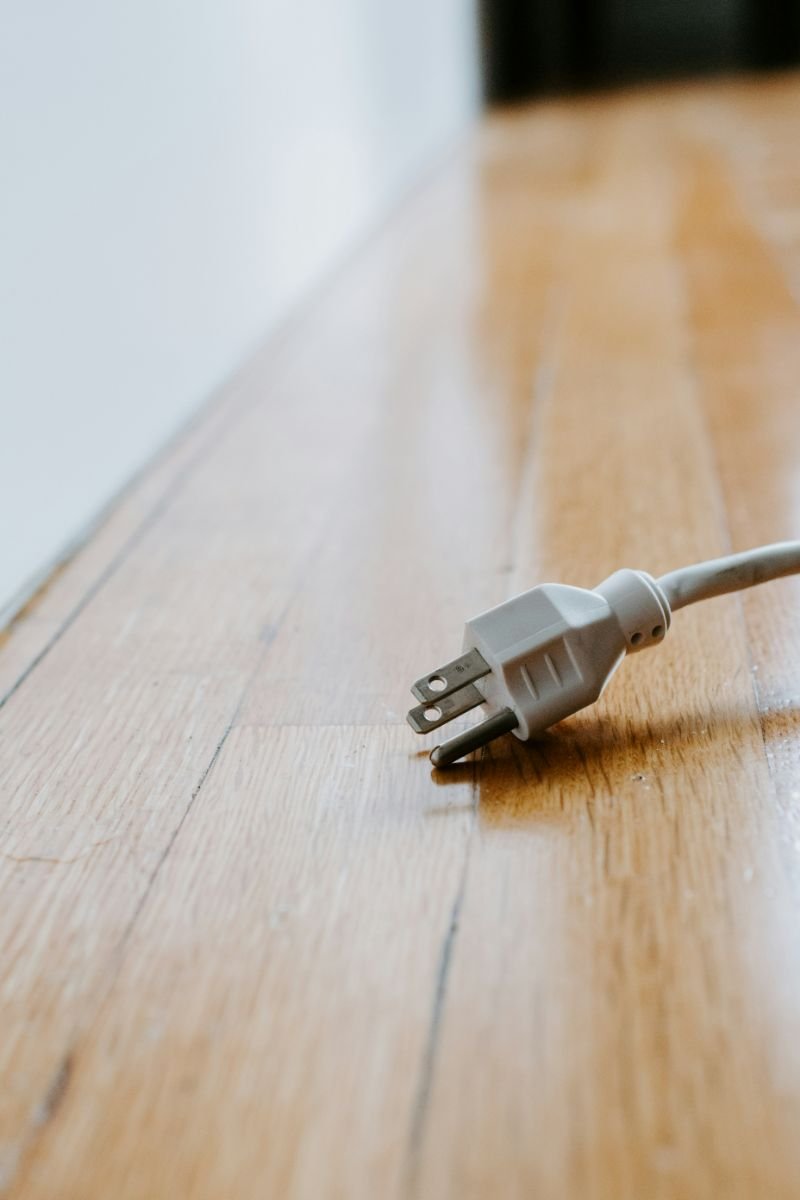How to Disconnect: Tips for Unplugging and Recharging
If you’re feeling overwhelmed by the constant stream of notifications, emails, and messages, you’re not alone. In this digital age, it’s becoming increasingly difficult to disconnect and take a break from technology. However, taking time to unplug and disconnect can have numerous benefits for your mental health and overall well-being. In this article, we’ll explore some tips and strategies for disconnecting from technology and finding more balance in your life.
Whether you’re looking to reduce your screen time, improve your focus, or simply find more time for self-care, there are a variety of ways to disconnect from technology. From setting boundaries around your phone use to creating tech-free zones in your home, we’ll cover a range of strategies that can help you find more balance and peace of mind. So, if you’re ready to take a step back from the digital world and reconnect with yourself and others, read on for some helpful tips and insights.
Understanding Disconnecting

Disconnecting is a crucial aspect of maintaining a healthy work-life balance. It involves taking a break from the constant stream of information and stimulation that we are exposed to on a daily basis. By disconnecting, you allow yourself the opportunity to recharge and rejuvenate, reducing stress levels and improving overall well-being.
The Importance of Disconnecting
Disconnecting is essential for your mental and physical health. Taking time to disconnect allows your mind to rest and recharge, which can improve your focus and concentration when you return to work. It also gives your body a chance to recover from the physical strain of being constantly connected.
In addition to the benefits to your health, disconnecting can also improve your relationships. By stepping away from technology and other distractions, you can give your full attention to the people around you. This can help you build stronger connections and improve communication with loved ones.
Types of Disconnections
There are many different ways to disconnect, and the best approach will vary depending on your personal preferences and lifestyle. Some common types of disconnections include:
- Digital Detox: A digital detox involves taking a break from technology and social media. This can be done for a few hours, a day, or even a week. During this time, you can focus on other activities such as reading, spending time outdoors, or engaging in creative pursuits.
- Mental Break: Taking a mental break involves stepping away from work or other responsibilities to clear your mind. This can be done by taking a short walk, practicing mindfulness, or engaging in a relaxing activity such as yoga or meditation.
- Physical Disconnect: A physical disconnect involves removing yourself from your usual environment. This can be done by taking a vacation, going on a hike, or simply spending time in a different part of your home.
By understanding the importance of disconnecting and the different types of disconnections available, you can find the approach that works best for you and start reaping the benefits of a more balanced and fulfilling life.
Preparation for Disconnecting

Before you start your disconnecting journey, there are a few things you should consider to ensure that you have a safe and enjoyable experience.
Safety Precautions
When disconnecting, it’s important to take some safety precautions to avoid accidents. Here are some tips to keep in mind:
- Make sure you have a safe and comfortable space to disconnect in. Choose a quiet and peaceful area where you won’t be disturbed.
- If you’re disconnecting for an extended period, let someone you trust know where you are and when you plan to return.
- If you’re disconnecting in nature, be aware of your surroundings and any potential hazards, such as wildlife or uneven terrain.
- If you’re using candles or incense, make sure you keep them away from anything flammable and never leave them unattended.
Tools Required
To make the most of your disconnecting experience, there are a few tools that you might find helpful. Here are some ideas:
- A journal or notebook to write down your thoughts and reflections.
- Your favorite book or a new one you’ve been meaning to read.
- A comfortable blanket or cushion to sit on.
- A meditation app or guided meditation recordings.
- A yoga mat or comfortable clothes to do some gentle stretching or yoga.
- A camera to capture the beauty of nature or your surroundings.
By taking these safety precautions and having the right tools on hand, you can ensure that your disconnecting experience is safe, comfortable, and enjoyable.
Step-by-Step Disconnection
Disconnecting appliances or devices can be a daunting task, especially if you’re not familiar with the process. In this section, we’ll guide you through the process of disconnecting your appliance or device step-by-step.
Identifying Connection Points
Before disconnecting anything, you need to identify the connection points. These are the points where the appliance or device is connected to other devices or power sources. For example, if you’re disconnecting a gas stove, you need to identify the gas line and the power source.
To identify the connection points, look for cables, hoses, or wires that are connected to the appliance or device. Follow these cables, hoses, or wires to their source to determine where they are connected.
Executing the Disconnection

Once you’ve identified the connection points, you can start the disconnection process. The steps involved in disconnecting an appliance or device may vary depending on the type of appliance or device you’re dealing with. However, the general process is usually the same.
Here are the general steps involved in disconnecting an appliance or device:
- Turn off the power source: Before disconnecting anything, make sure to turn off the power source. This will prevent any accidents or injuries from occurring. For example, if you’re disconnecting a dishwasher, turn off the power at the circuit breaker.
- Disconnect the cables or hoses: Once the power source is turned off, disconnect the cables or hoses that are connected to the appliance or device. To do this, you may need to use a wrench or pliers to loosen the connections.
- Remove the appliance or device: After disconnecting the cables or hoses, you can remove the appliance or device from its location. Be careful when handling the appliance or device, as it may be heavy or fragile.
- Cap or seal the cables or hoses: If you’re disconnecting a gas stove or dishwasher, you’ll need to cap or seal the gas line or drain hose to prevent any leaks. Use the appropriate caps or seals to ensure a secure connection.
By following these steps, you can safely disconnect your appliance or device without any problems. Remember to always turn off the power source before disconnecting anything, and be careful when handling heavy or fragile appliances or devices.
Troubleshooting
If you are experiencing issues with disconnecting, there are a few common issues that may be causing the problem. In this section, we will explore some of these issues and provide solutions and fixes to help you troubleshoot the problem.
Common Issues
Network Outages
One of the most common issues that can cause disconnection is network outages. If your network goes down, you may experience intermittent or complete disconnection. This can be caused by a variety of factors such as power outages, weather conditions, or network maintenance.
Wi-Fi Interference
Another common issue that can cause disconnection is Wi-Fi interference. This can be caused by a variety of factors such as other Wi-Fi networks, electronic devices, or physical barriers like walls. Wi-Fi interference can cause your signal to weaken or drop, leading to disconnection.
Solutions and Fixes
Restart Your Router
If you are experiencing network outages, one of the first things you should try is restarting your router. This can help to reset your connection and fix any issues that may be causing the problem.
Change Your Wi-Fi Channel
If you are experiencing Wi-Fi interference, changing your Wi-Fi channel can help to reduce interference and improve your connection. You can do this by accessing your router settings and selecting a different channel.
Check Your Device Settings
If you are still experiencing disconnection, it may be worth checking your device settings. Make sure that your device is set up correctly and that you are connected to the correct network. You can also try resetting your device to its default settings to see if this helps to fix the issue.
By following these troubleshooting steps, you should be able to identify and fix any issues that may be causing disconnection. If you are still experiencing issues, you may want to contact your service provider for further assistance.